KODAK EASYSHARE LS443 Zoom Digital Camera — User's Guide
Table of Contents > Taking Pictures > Setting Color Mode
2 Taking Pictures
Setting Color Mode
Use Color Mode to control color tones and moods.

|

|

|

|
|
1.
In any Still mode, press the Menu button.
|
|||
|
2.
Move the joystick
 to highlight Color Mode to highlight Color Mode  , then press the OK button. , then press the OK button. |
|||
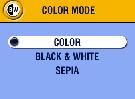
|
3.
Move the joystick
 to highlight an option, then press the OK button. to highlight an option, then press the OK button.
|
||
|
4.
Press the Menu button to exit the menu.
This setting remains until you change it or turn off the camera. |
|||
Previous Next