Kodak EasyShare printer dock 6000 — User's Guide
Table of Contents > Getting Started with Your Printer Dock > Loading the Paper
1 Getting Started with Your Printer Dock
Loading the Paper
| IMPORTANT: | To avoid getting fingerprints on the paper, handle the paper by the edges or by the perforated tabs. |

|

|

|

|
||
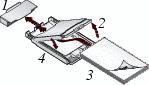
|
1.
Remove the protective cap from the paper tray. Do not discard.
|
||||
|
2.
Lift the paper tray cover.
|
|||||
|
3.
Load a pack of paper (20 sheets) into the paper tray, with the Kodak logo side facing down.
|
|||||
|
4.
Close the paper tray cover.
|
|||||
Previous Next
