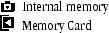KODAK EASYSHARE CX4200 Digital Camera — User's Guide
Table of Contents > Reviewing Pictures—Review Mode > To Enter Review Mode
3 Reviewing Pictures—Review Mode
To Enter Review Mode

|

|

|

|

|
1.
Press the Review button.
The last picture you took or reviewed is displayed. The Review icon  appears at the bottom of the LCD. appears at the bottom of the LCD. |
||
|
2.
Press the Review button again to exit Review and return to Capture mode.
The icons displayed with the picture indicate applied features. |
|||
Picture Information Icons
|
|
|
|
|
|
|
|
|
|
|
|
Exhausted battery (blinking) |
Previous Next