Kodak EasyShare DX4530 zoom digital camera — User's Guide
Table of Contents > Using the Optional Camera Dock II > Earlier Camera Dock Model
9 Using the Optional Camera Dock II
Earlier Camera Dock Model
If you have the Kodak EasyShare camera dock, not the camera dock II, the functionality is exactly the same as described in this chapter. The only difference is that the earlier camera dock has one indicator light.

|

|

|

|
||||
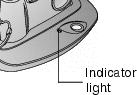
|
Indicator light status:
|
||||||
| IMPORTANT: | When using the earlier camera dock, several discharge/recharge cycles may be necessary so that the battery holds a full charge. |
Previous Next