Kodak EasyShare DX6490 zoom digital camera — User's Guide
Table of Contents > Getting Started > Checking Camera and Picture Status
1 Getting Started
Checking Camera and Picture Status

|

|

|

|

|
The icons that appear on the EVF or the LCD screen indicate the active camera and picture settings. |
||
Press the status  button to turn the icons off and on. button to turn the icons off and on.
|
|||
Capture Modes
The active camera settings are displayed:
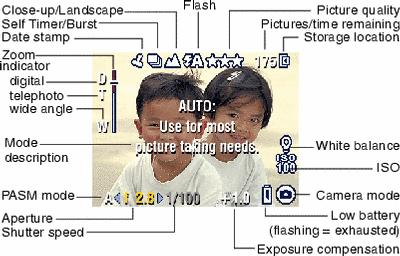
Capture Modes—Shutter Pressed Half-way
Press the Shutter button half-way to display the active manual settings:
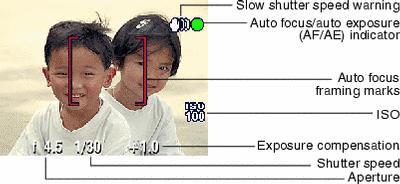
Review Mode—Picture Information
Press the Review button. The applied features of the current picture or video are displayed:
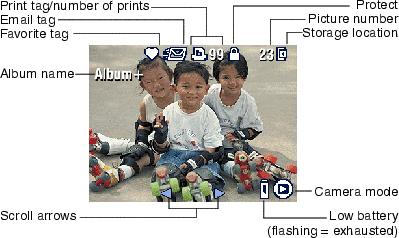
More Picture Information
You can view more information about the displayed picture or video two ways:

|

|

|

|

|
|
||
|
|||
Previous Next
 . To exit the information screen, press
. To exit the information screen, press  again.
again.