Kodak EasyShare DX6490 zoom digital camera — User's Guide
Table of Contents > Taking Pictures > Putting Yourself in the Picture
2 Taking Pictures
Putting Yourself in the Picture
The Self Timer creates a 10-second delay between the time you press the Shutter button and the time the picture is taken.

|

|

|

|
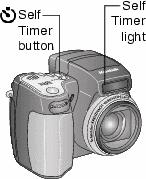
|
1.
In any Still mode, press the Self Timer/Burst button.
|
||
|
2.
Place the camera on a flat surface or use a tripod.
|
|||
|
3.
Compose the scene. Then press the Shutter button
half-way and hold
to set the exposure and focus, then press
the rest of the way down
. Move so that you are in the scene.
The Self Timer icon  appears in the status area and blinks during the timer countdown. appears in the status area and blinks during the timer countdown.
|
|||
-
The Self Timer light blinks slowly for 8 seconds (then quickly for 2 seconds) before the picture is taken. The camera "clicks" when the picture is captured. To turn off the shutter sound, see Turning Off the Shutter Sound.
-
The Self Timer turns off after you take the picture or if you change modes.
-
To cancel the Self Timer countdown before the picture is taken, press the Self Timer button. (The Self Timer setting remains active.)
-
To turn off the Self Timer, press the Self Timer button twice.
Previous Next