Kodak EasyShare DX6490 zoom digital camera — User's Guide
Table of Contents > Taking Pictures > Setting Sharpness in PASM Mode
2 Taking Pictures
Setting Sharpness in PASM Mode
Use the Sharpness setting to highlight or blend the edges of the subject in your pictures.
| NOTE: | Sharpness is available in PASM mode only. |

|

|

|

|
|
1.
In PASM mode, press the Menu button.
|
|||
|
2.
Press
 to highlight Sharpness to highlight Sharpness  , then press the OK button. , then press the OK button. |
|||
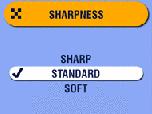
|
3.
Press
 to highlight an option, then press the OK button. to highlight an option, then press the OK button.
|
||
|
4.
Press the Menu button to exit the menu.
This setting remains until you change it or use Reset (see Resetting Manual Settings to Defaults) to return to the default setting. |
|||
Previous Next