Kodak EasyShare DX6490 zoom digital camera — User's Guide
Table of Contents > Using the Camera Dock 6000 > Transferring Pictures With the Dock
9 Using the Camera Dock 6000
Transferring Pictures With the Dock
After the Kodak EasyShare software is loaded on your computer (see Install the Software), you can transfer pictures and videos from your camera to your computer.

|

|

|

|
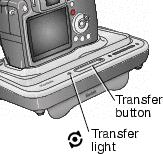
|
1.
Turn off the camera and place it in the camera dock.
|
||
|
2.
Push the Transfer button.
The Transfer light blinks green while the pictures and videos are transferring. Messages about the transfer status appear on the LCD screen. Kodak EasyShare software automatically opens on your computer. |
|||
| NOTE: | After transferring, the camera dock resumes charging as necessary. |
Transfer Light Status
|
Light |
Cause |
|
Steady |
The camera is properly seated in the camera dock. The camera dock is connected to AC power and to a computer via the USB cable. |
|
Blinking |
Pictures are being transferred to the computer. |
|
Off |
The camera is not seated in the camera dock (see Docking the Camera). |
|
The camera dock is not plugged into AC power (see Connecting the Camera Dock 6000). |
|
|
The USB cable is not connected (see Connecting the Camera Dock 6000). |
Need Help Using the Software?
For details on transferring, organizing, printing, emailing, and editing your pictures, click the Help button in the Kodak EasyShare software screens.
Previous Next