Kodak EasyShare DX7590 zoom digital camera — User's guide
Table of Contents > Getting started > Turning the camera on and off
1 Getting started
Turning the camera on and off

|

|

|

|
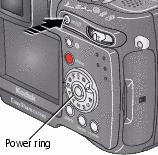
|
|
||
|
|||
Previous Next