Kodak EasyShare DX7590 zoom digital camera — User's guide
Table of Contents > Taking pictures and videos > Tips for better pictures
2 Taking pictures and videos
Tips for better pictures
Zoom
When you use longer zoom ranges, place the camera on a flat, steady surface or ideally use a tripod.
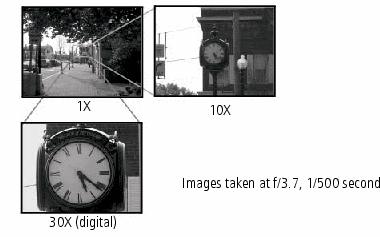
Exposure compensation
When you want to control the exposure of backlit subjects or take images in varied light, use exposure compensation.
If the picture is too light, decrease (–) the setting; if it's too dark, increase (+) the setting. Use the Jog dial to access this function (see Using the jog dial to change P, A, S, M, or C mode settings).
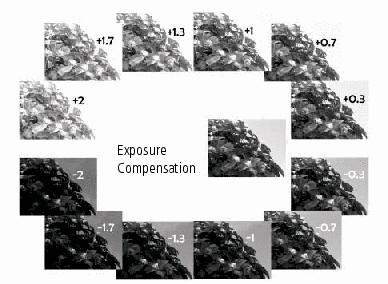
Aperture and shutter speed (Manual mode)
You can manually choose the best combination of lens aperture (f-number) and shutter speed to obtain the appropriate exposure compensation for your particular setting.
Images have a greater focus range with a larger f-number, such as f/8. But it is not the best choice when shooting a moving object, so a smaller f-number is preferred, such as f/2.8.

Fill flash
Fill flash is included on your camera (see ), and is a popular feature. Use fill flash for sunny-day portraits to fill in those dark shadows under the eyes, nose, or under the rim of a baseball hat. It's also useful for side- and back-lit scenes with nearby people or objects with detail you want to reveal.
Use Exposure Compensation, or Flash Compensation when needed, by adjusting the Jog dial (see P, A, S, M, and C modes).

Close ups with a close-up mode
The flower icon  on the camera indicates you have Close-up mode. Once in Close-up mode, your camera takes sharp pictures at close range (see Close-up pictures). The camera automatically sets the focus distance depending on the zoom position. Use available light instead of the flash, if possible.
on the camera indicates you have Close-up mode. Once in Close-up mode, your camera takes sharp pictures at close range (see Close-up pictures). The camera automatically sets the focus distance depending on the zoom position. Use available light instead of the flash, if possible.
Close-up telephoto lets you keep your distance from the subject when you want to capture butterflies and bees on flowers without disturbing them.
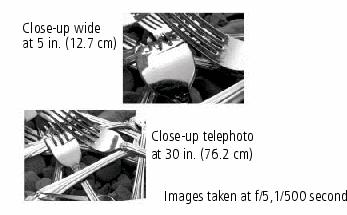
Previous Next