Kodak EasyShare P880 zoom digital camera — User's guide
Table of Contents > Taking pictures and videos > Using the low-light Auto Focus (AF) LED
2 Taking pictures and videos
Using the low-light Auto Focus (AF) LED
Use this feature in low-light settings to obtain sharper pictures. When the Shutter button is pressed halfway in low-light, the AF assist light may emit a brief beam of light, if necessary, to illuminate the subject. The low-light AF LED is already set to On. On/Off settings are accessible in Setup (Setup menu options).
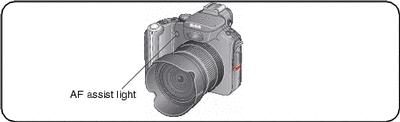
Previous Next