Kodak EasyShare printer dock plus series 3 — User's Guide
Table of Contents > Printing without a computer > Printing from a PictBridge compatible camera or device
3 Printing without a computer
Printing from a PictBridge compatible camera or device
The Kodak EasyShare printer dock plus offers PictBridge compatibility, which lets you communicate with any PictBridge compatible camera or device.

|

|

|

|
||
|
1.
Open the accessory door on the printer dock.
|
|||||
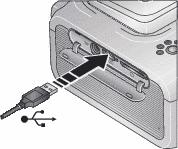
|
2.
Plug the USB connector from the PictBridge compatible camera or device into the USB device connector located on the side of the printer dock.
|
||||
|
3.
Use your PictBridge compatible camera or device to review pictures, choose printing options, and print. See your device user's guide for details.
|
|||||
Previous Next