Kodak EasyShare V610 dual lens digital camera — User's guide
Table of Contents > Using Bluetooth wireless technology features > Sending pictures to a computer
6 Using Bluetooth wireless technology features
Sending pictures to a computer
Before you begin
-
You need a Bluetooth enabled computer.
-
You can send pictures, but not videos. To transfer several different pictures, select them first (see Selecting multiple pictures/videos).
Transferring pictures
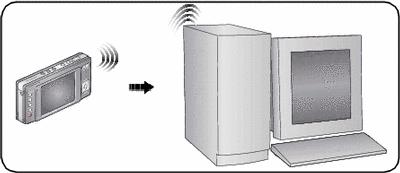
-
Press the Share button.
-
Press
 to highlight Bluetooth, then press the OK button.
to highlight Bluetooth, then press the OK button. -
If your device is trusted by your camera, go to step 4. If it's not trusted, press
 to highlight Send, then press the OK button.
to highlight Send, then press the OK button. -
Select the device, then press the OK button.
-
Follow the prompts to:
-
Enter passcode (if required)
-
Choose picture size (if required)
-
Set as a trusted device (if required)
Selected pictures are transferred. If no pictures are selected, the picture currently shown on the LCD is transferred.
-
Previous Next