Kodak EasyShare P712 zoom digital camera — User's guide
Table of Contents > Doing more with your camera > Editing functions for Still and Video
4 Doing more with your camera
Editing functions for Still and Video
This camera has editing capabilities for both still and video.
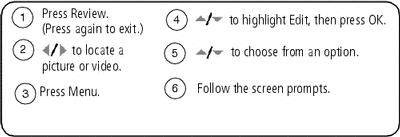
Still editing options
-
Crop—crop unwanted picture information. For example, you can remove too much background from a group-shot picture. You can also change the aspect ratio (Portrait or Landscape) of the picture. See Cropping pictures.
-
Resize—reduce the number of pixels in a picture to increase storage memory.
Video editing options
-
Make Picture—make a still picture from a single frame of a video. There may be limitations to the size you can print because of the small picture size (much smaller than minimum picture size).
-
Action Print—make a 4-, 9-, or 16-up picture from a video.
-
Trim—cut the beginning and end of a video.
-
Cut—cut out a middle section of a video.
-
Split—split video into two sections. You choose the split point.
-
Merge—put two compatible videos together (the reverse of split).
Cropping pictures
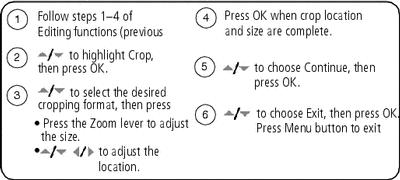
The picture is copied, then cropped. The original picture is saved. A cropped picture cannot be cropped again on the camera. Cropped pictures take up space in the internal memory or on a card.
Previous Next