Kodak EasyShare P712 zoom digital camera — User's guide
Table of Contents > Doing more with your camera > RAW file development
4 Doing more with your camera
RAW file development
This feature lets you develop, edit, and save a JPEG or TIFF file of the RAW file that was taken with your camera. The original file is not affected. RAW files provide 3 advantages:
-
A digital negative for file authenticity
-
Ability to correct exposure after capture
-
Ability to adjust tonal qualities after capture
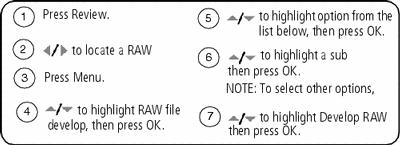
| NOTE: | The settings for these options may vary from the settings listed in the Capture + menu on Changing picture-taking settings. |
| Options for RAW development: | ||||
|---|---|---|---|---|
|
|
Picture Size |
|
Sharpness
|
|
|
|
File Type
|
|
Contrast |
|
|
|
Exposure Compensation |
|
White Balance |
|
|
|
Color Mode |
|
White Balance Compensation
|
|
| NOTE: | Pictures taken at the 6.3 MP (3:2) quality setting are displayed at a 3:2 aspect ratio with a black bar at the top and bottom of the screen. (See
 .)
.) |
Previous Next







