Kodak EasyShare P712 zoom digital camera — User's guide
Table of Contents > Doing more with your camera > Making a video action print or picture
4 Doing more with your camera
Making a video action print or picture
Video action picture
From a video, you can make a 4-, 9-, or 16-up picture.
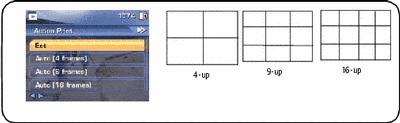
-
Press the Review button, then press
 to locate a video.
to locate a video. -
Press the Menu button, choose Action Print, then press the OK button.
-
Choose an option, then press OK.
Option
Video frames
Auto (4, 9, or 16 Frames); default 9
4, 9, or 16 frames are automatically selected (first, last, and 2, 7, or 14 equally spaced frames).
Manual
You choose the first and last frames.
Full Manual
You choose all frames.
-
Follow the screen prompts.
A multi-up picture is created. The original video is saved.
-
Press the Menu button to exit the menu.
Previous Next