KODAK EASYSHARE M763/M863/MD863 digital camera — User guide
Table of Contents > Product Overview
 Installing the software
Installing the software
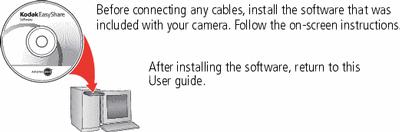
 Loading the KLIC-7001 battery
Loading the KLIC-7001 battery

 Charging the KLIC-7001 battery
Charging the KLIC-7001 battery
|
Kodak USB AC adapter (included) Learn more at: www.kodak.com/go/USBcharging. |
|

First, turn OFF the camera. Charge until the Battery Charging light turns off (up to 3 hours). |
|
Kodak EasyShare camera or printer docks (may be sold separately) |
|
|
|
Kodak 5V AC adapter, Kodak Li-Ion universal battery chargers (sold separately) |
|
|
|
Your computer |
Connect the USB cable to the computer's USB port, not a Hub. Make sure the computer is turned on and not in sleep mode. |
|
 Turning on the camera
Turning on the camera
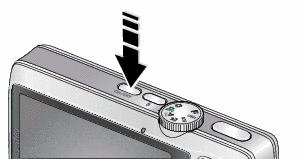
 Setting the language, date/time
Setting the language, date/time

 Taking a picture/video
Taking a picture/video
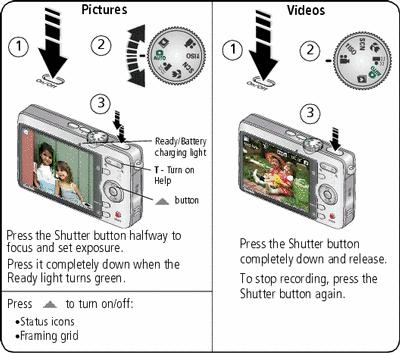
 Reviewing pictures/videos
Reviewing pictures/videos
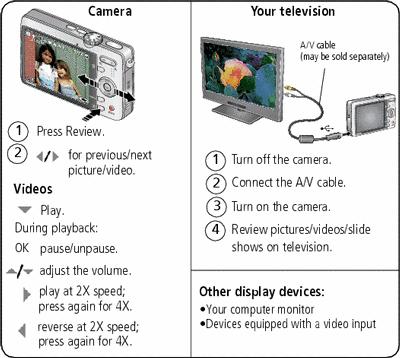
 Transferring pictures/videos
Transferring pictures/videos
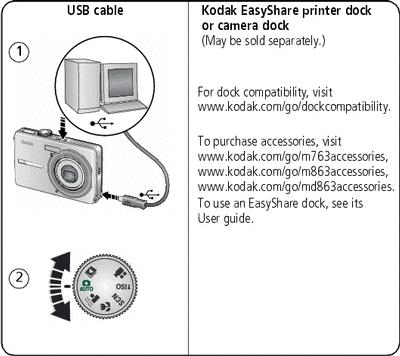
 Keep learning about your camera!
Keep learning about your camera!
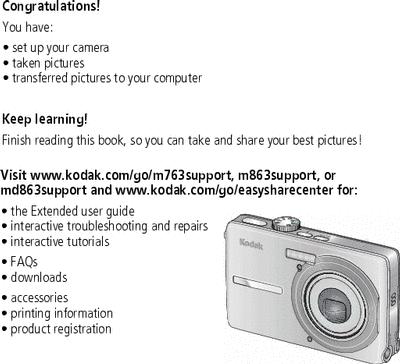
Front view
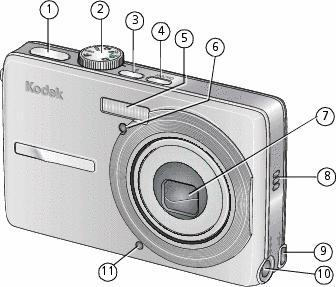
|
1 |
Shutter button |
7 |
Lens |
|
2 |
Mode dial |
8 |
Speaker |
|
3 |
Flash button |
9 |
USB |
|
4 |
On/Off button |
10 |
DC-In (5V) |
|
5 |
Flash |
11 |
Microphone |
|
6 |
Self-timer/video light |
|
|
Back view
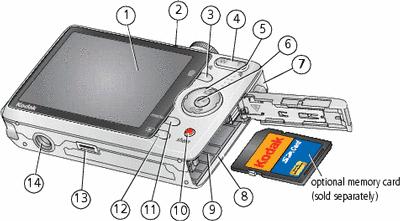
Previous Next


 Purchase accessories:
Purchase accessories: 
 ,
,
