Kodak ESP 5 All-in-One Printer — User Guide
Table of Contents > Maintaining Your Printer > Replacing ink cartridges
7 Maintaining Your Printer
Replacing ink cartridges
Your Kodak printer uses separate black and color ink cartridges. The ink levels are shown on the control panel and in the printer software.

|
CAUTION: For the best quality prints, store ink cartridges in locations where the temperature does not exceed 85°F (30°C). |
-
Make sure the printer is turned on.
-
Open the printer access door by lifting from the front center of the unit. The printhead moves to an accessible position for handling the ink cartridges. The ink cartridges are seated in the printhead.
1. Printhead
2. Color ink cartridge
3. Black ink cartridge
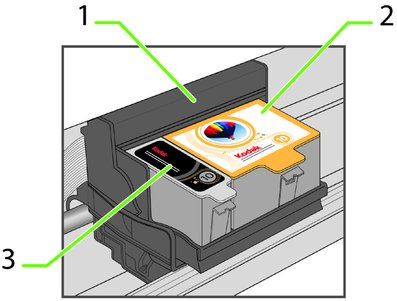
-
Wait until the printhead stops moving, and then pinch the latch on the old ink cartridge with your thumb and forefinger and lift it out of the printhead.
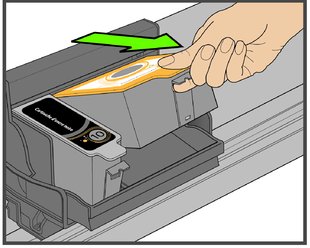
NOTE: You can take your used ink cartridges to most office supply or electronics stores for safe disposal.
-
Open the box containing the new ink cartridge.
-
Remove the bagged ink cartridge from the box, tear open the bag at the notch, and remove the ink cartridge.
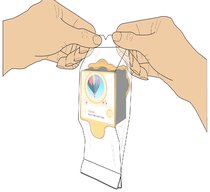

CAUTION:
Insert the ink cartridge immediately to prevent any drying of the ink. -
Remove the orange cap from the cartridge by grasping the top edge and pulling/rotating it off the ink cartridge. Discard the orange cap.
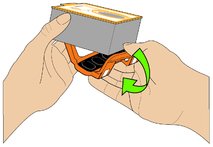
-
Insert the ink cartridge into the printhead.
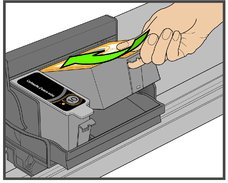
-
Press down on the tab until you hear a click and feel the latch snap into position.
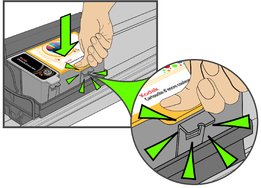
IMPORTANT: Listen carefully during this step; make sure you hear the ink cartridges click into place in the printhead. This seats the cartridges properly, and prevents ink from being dispensed incompletely during your print or copy jobs.
-
Close the printer access door. The printhead moves to its ready position and prepares the new ink cartridge for use (this could take up to a minute).
Previous Next
