KODAK ESP 3200 Series All-in-One Printer — Includes Information for the: ESP 3250 All-in-One Printer ESP 3260 All-in-One Printer
Table of Contents > Maintaining Your Printer > Replacing ink cartridges
7 Maintaining Your Printer
Replacing ink cartridges
Your printer uses both black and color ink cartridges. You can check the approximate ink levels on the LCD (see Checking ink levels) or in Home Center Software. When an ink cartridge is out of ink, the printer LCD displays a message stating that the black or color ink cartridge needs replacing.
| IMPORTANT: | Do not use non-Kodak brand or refilled ink cartridges. |
To replace an ink cartridge:
-
Make sure your printer is on.
-
Lift the printer access door, and wait for the carriage to move to the access position.

The black and color ink cartridges are located in the printhead.
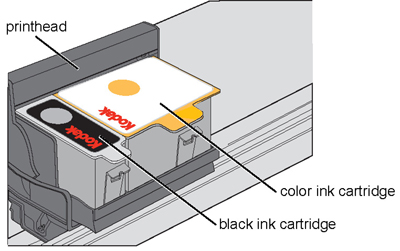
-
Pinch the latch on the ink cartridge and lift it out of the printhead.
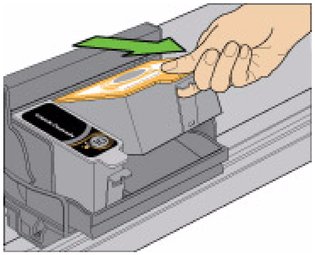
-
Remove the ink cartridge from its bag.
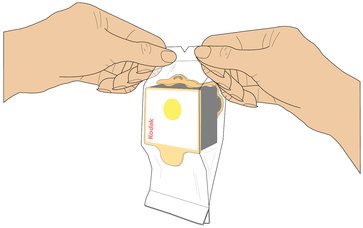
IMPORTANT: Insert the ink cartridge into the printhead immediately to prevent the printhead from drying out.
-
Remove the protective cap from the cartridge.
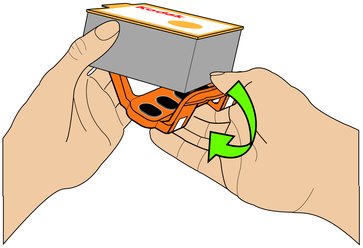
-
Insert the ink cartridge into the printhead.
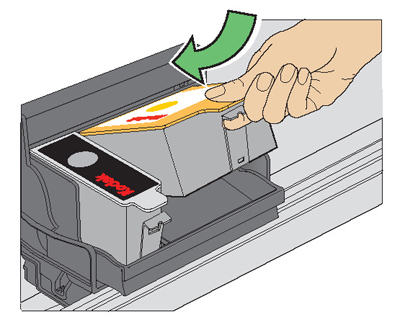
-
Press down on the tab until you hear a click.
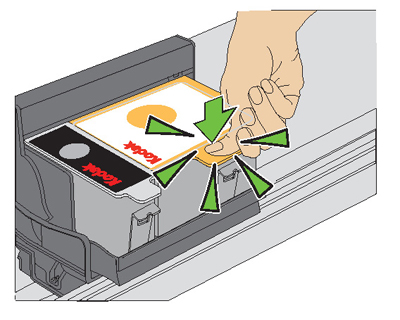
-
Close the printer access door.
Previous Next