KODAK PLAYSPORT Video Camera, Model Zx3 — User guide
Table of Contents > Product Overview
 Charging the battery
Charging the battery
Use this procedure to charge the battery or power the camera.
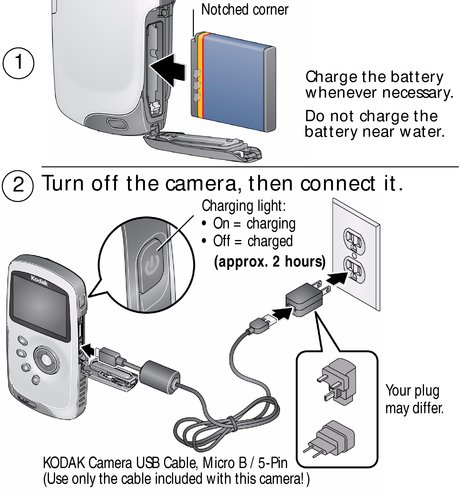
|
See other charging solutions |
|
|
Keep camera watertight |
Tightly close all doors |
Charge using external charger or USB

|
RISK OF ELECTRIC SHOCK:
Do not charge the battery near water! |
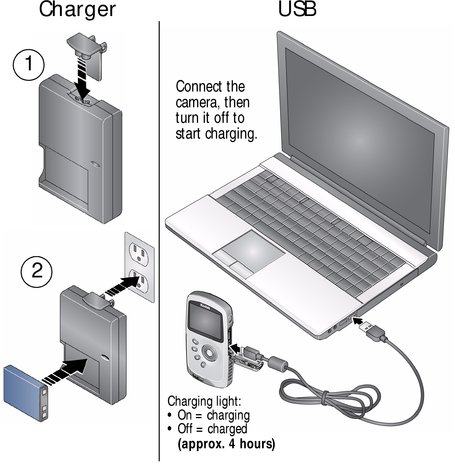
|
Keep camera watertight |
Tightly close all doors |
|
Purchase batteries |
 Inserting an SD or SDHC Card
Inserting an SD or SDHC Card
Your camera has limited internal memory—perfect for a few practice videos/pictures. We strongly suggest that you purchase an SD or SDHC Card to store more. (Maximum supported card size is 32 GB.)

|
CAUTION: A card can only be inserted one way; forcing it may cause damage. Inserting or removing a card while the camera is on may cause damage. |
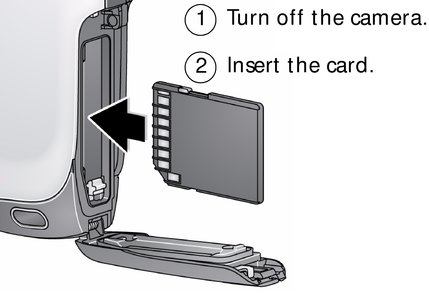
|
Keep camera watertight |
Tightly close all doors |
|
Purchase cards |
 Turning on the camera
Turning on the camera

 Setting the date/time
Setting the date/time
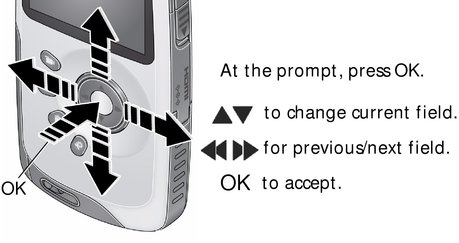
|
Change date/time later |
 Recording videos, taking pictures
Recording videos, taking pictures
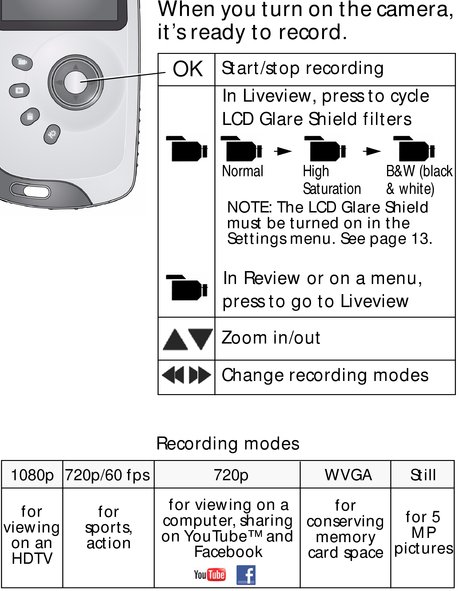
 Playing videos
Playing videos
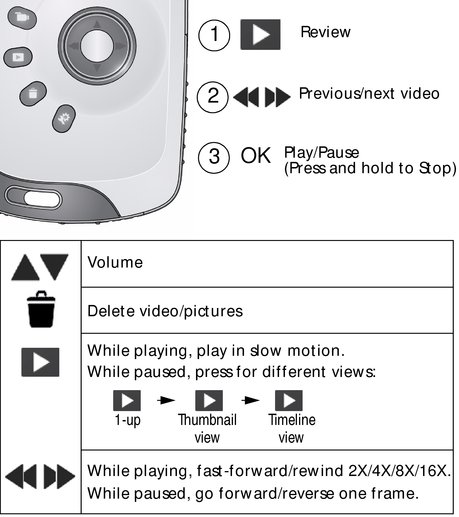
 Transferring, editing, sharing online
Transferring, editing, sharing online

|
Get ArcSoft product support |
|
|
HD video system requirements |
Front view
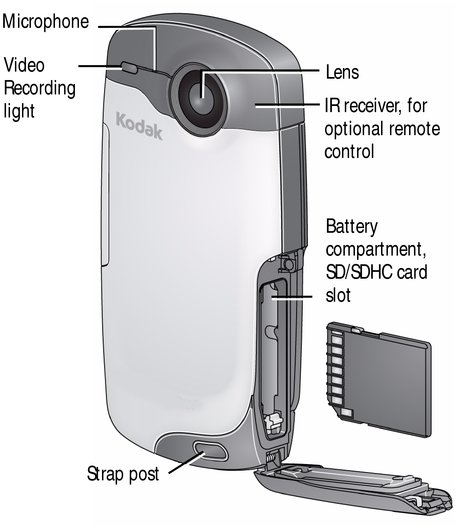
|
Download the Extended user guide. |
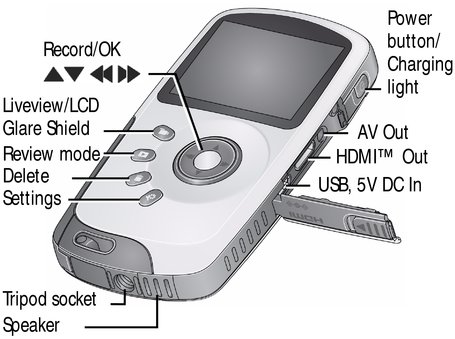
|
Download the Extended user guide. |
Understanding the status icons
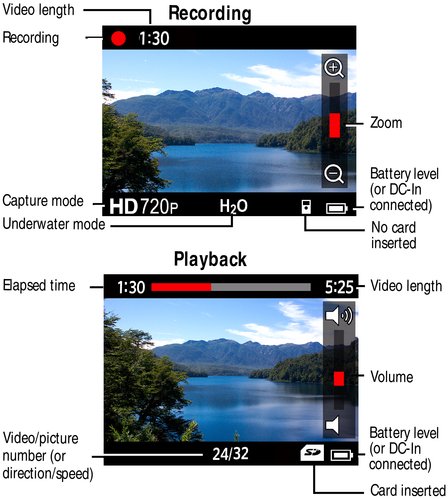
|
Download the Extended user guide |
Previous Next