KODAK ESP Office 6100 Series All-in-One Printer — Extended User Guide
Table of Contents > Networking Your Printer > Connecting to an Ethernet network
2 Networking Your Printer
Connecting to an Ethernet network
Before you connect, you need:
-
An Ethernet network that includes a router, switch, or hub with an Ethernet port.
-
A Category 5 (or higher) Ethernet cable.
-
To temporarily disable your firewall until the printer is successfully installed and communicating. For information, go to www.kodak.com/go/inkjetnetworking.
To connect to an Ethernet network:
-
Connect the Ethernet cable to the Ethernet port on the back of the printer.
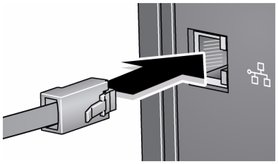
-
Connect the other end of the Ethernet cable to an available Ethernet port on your router, switch, or hub.
-
If you haven't yet installed the KODAK All-in-One Printer Software, go to www.kodak.com/go/aiodownloads and follow the on-screen instructions to install the software and complete your setup.
Previous Next