KODAK Mini Video Camera — Extended user guide
Table of Contents > Using your camera > Transferring, editing, sharing online
2 Using your camera
Transferring, editing, sharing online
-
Turn on the camera, then connect it.
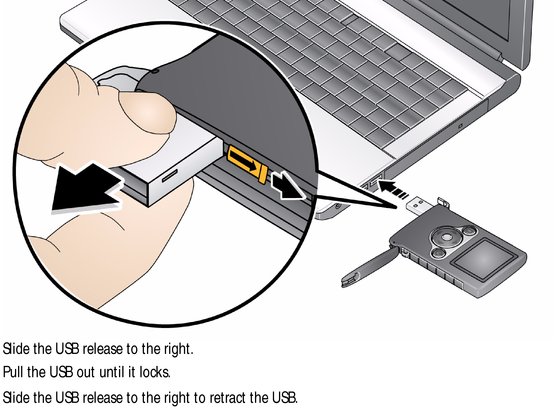
-
If this is the first time you've connected to this WINDOWS OS-based computer, you're prompted to install ARCSOFT MEDIAIMPRESSION SE for KODAK Software. You can then transfer and share videos and pictures.

|
MAC OS - Videos and pictures can be used with the APPLE iLIFE suite of products. WINDOWS VISTA/XP - Follow the prompts. WINDOWS 7 - Choose Open Folder To View Files. Launch MI.exe, then click Yes on the User Account Control window. |
|
Close the door properly |
|
|
Get ArcSoft product support |
Previous Next