KODAK EASYSHARE M531 Digital Camera — User guide
Table of Contents > Product Overview
 Attach the strap, load the battery
Attach the strap, load the battery

 Charge the battery
Charge the battery
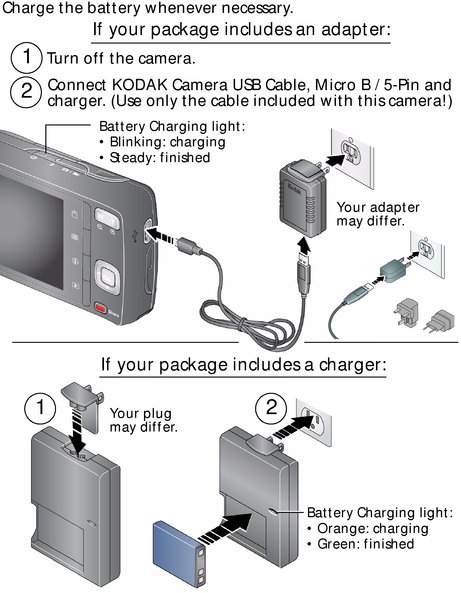
 Store pictures on an SD or SDHC Card
Store pictures on an SD or SDHC Card
Your camera has internal memory. We strongly recommend purchasing an SD or SDHC Card to store more pictures/videos.

|
CAUTION: A card can only be inserted one way; forcing it may cause damage. Inserting or removing a card while the camera is on may damage the pictures, the card, or the camera. |

 Turn on the camera
Turn on the camera

 Set the language and date/time
Set the language and date/time

|
See the Extended user guide |
 Take a picture
Take a picture

|
See other modes |
|
|
See the Extended user guide |
 Review pictures/videos
Review pictures/videos

|
See the Extended user guide |
 Download software, transfer pictures
Download software, transfer pictures

|
Download KODAK Software |
|
|
To use this camera on more than one computer |
See the Extended user guide at www.kodak.com/go/M531support |
 Get help from your camera
Get help from your camera

Keep learning about your camera!

|
See the Extended user guide |
Front View

Back View

Previous Next