KODAK EASYSHARE MAX Camera / Z990 — Extended user guide
Table of Contents > Taking pictures/videos > Using Automatic Panorama in Creative mode
2 Taking pictures/videos
Using Automatic Panorama in Creative mode
Pan up to 180 degrees horizontally or up to 120 degrees vertically. The camera takes several pictures, then "stitches" them into a single, wide image.
Choose the direction of panning
-
Turn the Mode dial to Creative mode
 .
. -
Press
 and
and  to highlight Automatic Panorama, then press OK.
to highlight Automatic Panorama, then press OK. -
The default panning direction is Left-to-Right. To change it:
-
Press
 to highlight the Automatic Panorama icon, then press OK.
to highlight the Automatic Panorama icon, then press OK. -
Press
 for Right-to-Left, Bottom-to-Top, or Top-to-Bottom. Then press OK.
for Right-to-Left, Bottom-to-Top, or Top-to-Bottom. Then press OK.
-
Take the picture
For best results, set the lens to wide angle (no zoom). Choose stationary subjects.
-
At your starting point, press the Shutter button halfway down to focus and set the exposure, then press completely down and hold it.
-
Keeping the Shutter button pressed, slowly pan or tilt in the direction you selected.
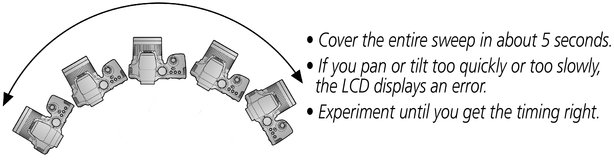
-
Release the Shutter button when the LCD displays "Processing."
The camera automatically stops recording images when a certain number of pixels is reached. This equates to approximately 180 degrees horizontally or 120 degrees vertically. (You might capture more or less, depending on scene content.)
NOTE: If the scene contains an uninterrupted expanse of similar pixels—such as a plain, white wall—the camera may interpret this as the same group of pixels and abbreviate the wall in the final image.
-
When finished, turn the Mode dial to another mode.
Previous Next