KODAK PLAYSPORT Video Camera / Zx5 — Extended user guide
Table of Contents > Setting up your camera > Inserting an SD or SDHC Card (optional accessory)
1 Setting up your camera
Inserting an SD or SDHC Card (optional accessory)
Your camera has limited internal memory—perfect for a few practice videos/pictures. For the best experience, we strongly suggest purchasing a card (SDHC Class 4 or higher) to store more. (Maximum supported size: 32 GB.)

|
CAUTION: A card can only be inserted one way; forcing it may cause damage. Inserting or removing a card while the camera is on may damage the video/pictures, the card, or the camera. |
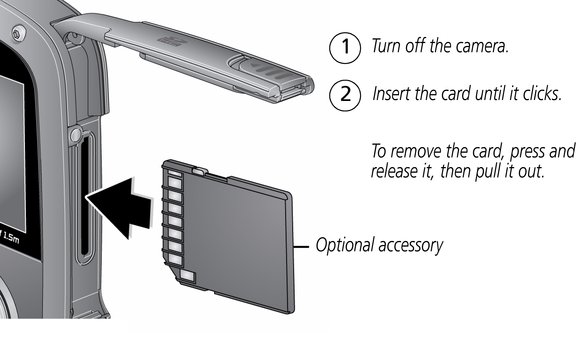
| IMPORTANT: | When you turn on the camera, it checks to see if a card is inserted. If so, new pictures/videos are stored on the card. If no card is inserted, new pictures/videos are stored in the camera's internal memory. If pictures/videos are detected in internal memory and a card is inserted, the camera prompts you to move the pictures to the card (and erase those in internal memory). |
|
Keep doors watertight |
|
|
Purchase accessories |
Previous Next