KODAK PLAYSPORT Video Camera / Zx5 — Extended user guide
Table of Contents > Using your camera > Viewing on a TV
2 Using your camera
Viewing on a TV
If you have an HD television, use an HDMI cable—and get the richest playback experience. (Cables may be sold separately.)
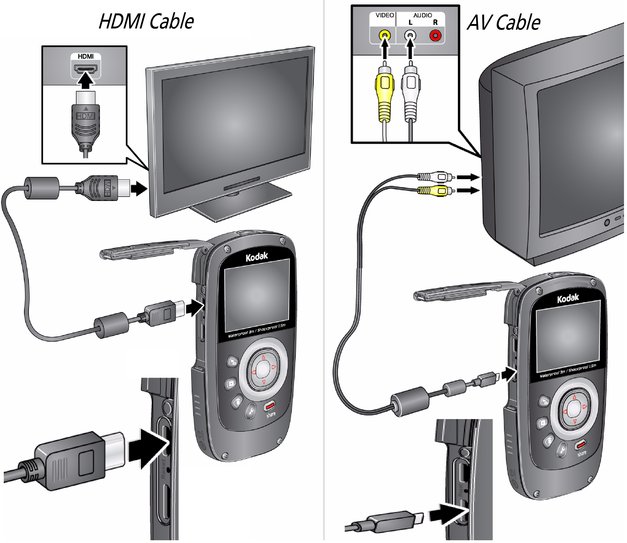
| NOTE: | Set your TV's input setting to HDMI or AV, according to your TV's specifications. |
|
Set Video Output (NTSC/PAL) |
|
|
Purchase cables |
Previous Next