KODAK EASYSHARE SPORT Camera / C123 — Extended user guide
Table of Contents > Taking pictures/videos > Taking pictures
2 Taking pictures/videos
Taking pictures

|

|

|

|
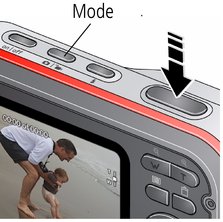
|
1.
The camera turns on in Auto mode. (If it's in a different mode, press the Mode
 button, then button, then  until the LCD displays Auto until the LCD displays Auto  , then press OK.) , then press OK.) |
||
|
2.
Compose the picture.
|
|||
|
3.
Press the Shutter button all the way down.
|
|||
Previous Next