KODAK EASYSHARE Camera / M5350 — Extended user guide
Table of Contents > Reviewing and editing > Reviewing pictures/videos
3 Reviewing and editing
Reviewing pictures/videos
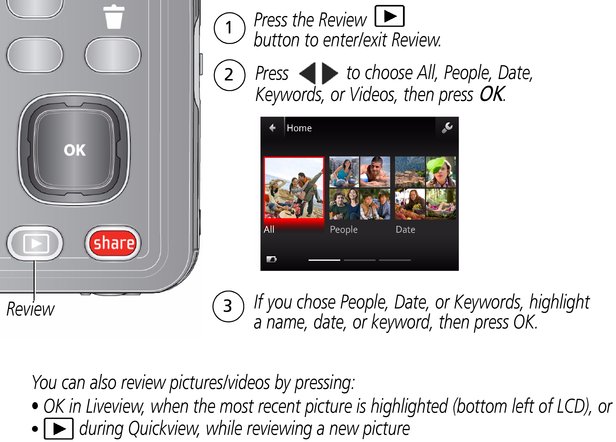
| IMPORTANT: | Press the Share button to share anytime! |

Other things you can do in Review
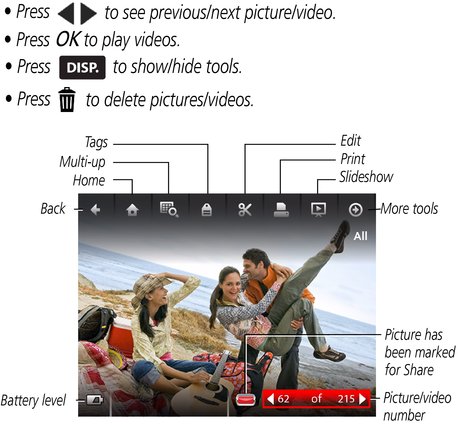
Playing a video
When a video is displayed, the Play button is offered. Press OK to play the video. During playback:

|

|

|

|

|
|
||
|
|||
|
|||
|
|||
Previous Next
 while the video is playing. To change the speed, press
while the video is playing. To change the speed, press  again. To return to 1X speed, release the
again. To return to 1X speed, release the  button.
button.  while the video is paused.
while the video is paused.