KODAK EASYSHARE DX3900 Zoom Digital Camera — User's Guide
Table of Contents > Taking Pictures > Taking a Picture
2 Taking Pictures
Taking a Picture

|

|

|

|
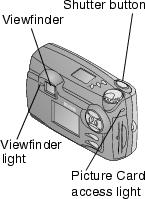
|
|||
|
2.
Press the Shutter button half-way to lock in the auto-focus and exposure.
The viewfinder light glows green. |
|||
|
3.
Press the Shutter button completely down to take the picture.
The green Picture Card access light flashes. In the Status Display, the frame counter blinks and displays the number of pictures remaining. This number can change depending on resolution and Picture Card capacity. The Automatic QuickView feature displays the picture in the LCD screen (Viewing and Deleting the Last Picture). |
|||
Previous Next