KODAK EASYSHARE DX3900 Zoom Digital Camera — User's Guide
Table of Contents > Customizing Picture-taking Settings > Setting Exposure Compensation
3 Customizing Picture-taking Settings
Setting Exposure Compensation
Use the Exposure Compensation feature to control how much light is allowed into the camera. You can adjust the exposure by plus or minus 2 stops in 1/2-stop increments.
| NOTE: | This setting is ideal for controlling scenes in which the light source is behind the subject (backlit), or for correcting pictures that are too light or too dark. |

|

|

|

|
|
1.
Turn the Mode dial to Capture
 and press Menu. and press Menu. |
|||
|
2.
Highlight the Exposure Compensation menu
 , then press Select. , then press Select. |
|||
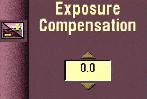
|
3.
Use the
 arrows to select the Exposure Compensation setting you want to use. arrows to select the Exposure Compensation setting you want to use.
|
||
|
4.
Press Select to accept the change and return to the Menu screen.
|
|||
|
5.
Press Menu to exit the Menu screen.
This setting remains until you change it unless Reset User Settings is set to Yes (see Resetting User Settings). |
|||
Previous Next