KODAK DX3600 Zoom Digital Camera — User's Guide
Table of Contents > Taking Still Pictures > Putting Yourself in the Picture
2 Taking Still Pictures
Putting Yourself in the Picture
The Self Timer creates a 10-second delay between the time you press the Shutter button and the time the picture is taken. This setting is ideal when you want to include yourself in the picture.

|

|

|

|
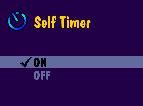
|
Turn on the Self Timer: | ||
|
1.
Turn the Mode dial to Still
 , then press the Menu button. , then press the Menu button. |
|||
|
2.
Highlight the Self Timer menu
 , then press the Select button. , then press the Select button. |
|||
|
3.
Highlight the On option, then press the Select button.
|
|||
|
4.
Press the Menu button to turn off the menu screen.
|
|||

|

|

|

|
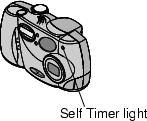
|
Take the picture: | ||
|
1.
Place the camera on a flat steady surface, or use a tripod.
|
|||
The Self Timer feature turns off after you take the picture.
Previous Next