KODAK EASYSHARE LS420 Digital Camera — User's Guide
Table of Contents > Taking Videos > Reviewing/Deleting the Video Just Taken
3 Taking Videos
Reviewing/Deleting the Video Just Taken
After you take a video, the LCD displays the first frame of the video for approximately 5 seconds. While the frame is displayed, you can:

|

|

|

|
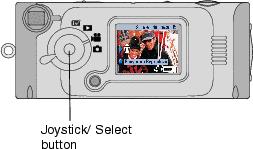
|
|
||
|
|||
|
|||

|

|

|

|
|
1.
Move the joystick
 . . The Delete Video? screen appears. |
|||
|
2.
Highlight Yes, then press the Select button.
The video is deleted from the camera. |
|||
To turn the QuickView feature on or off in Video mode:

|

|

|

|

|
1.
Turn the Mode dial to Video
 , then press the Menu button. , then press the Menu button. |
||
|
2.
Highlight the QuickView menu
 , then press the Select button. , then press the Select button. |
|||
|
3.
Highlight an option, then press the Select button.
|
|||
|
4.
Press the Menu button to turn off the menu.
|
|||
Previous Next
 .
.