KODAK EASYSHARE LS420 Digital Camera — User's Guide
Table of Contents > Customizing Your Camera Settings > Adjusting LCD Brightness
5 Customizing Your Camera Settings
Adjusting LCD Brightness
You can adjust the LCD brightness to make the display easier to see.

|

|

|

|
|
1.
Turn the Mode dial to Setup
 . . |
|||
|
2.
Highlight Display Brightness
 , then press the Select button. , then press the Select button. |
|||
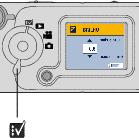
|
3.
Move the joystick
 to scroll through the brightness settings. to scroll through the brightness settings. The available brightness settings are -2.0 to +2.0 in 0.5 increments. The camera default is 0.0. The screen previews the changes as you scroll through the settings. |
||
|
4.
Press the Select button.
The highlighted setting is applied. This setting remains until you change it. |
|||
Previous Next