KODAK EASYSHARE DX4900 Zoom Digital Camera — User's Guide
Table of Contents > Reviewing Your Pictures > Viewing Pictures in Full Size
4 Reviewing Your Pictures
Viewing Pictures in Full Size

|

|

|

|
|
1.
Turn the Mode dial to Review
 . . The last picture taken is displayed in the LCD screen with the frame number and the following icons, if activated: Index Print, Print Order, and Protect. |
|||
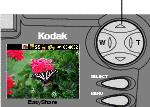
|
2.
Use the 4-way arrow button to scroll through the pictures:
 forward forward  backward backward  first picture first picture  last picture last picture |
||
Previous Next