KODAK EASYSHARE CX4200 Digital Camera — User's Guide
Table of Contents > Getting Started > Checking Camera Status
1 Getting Started
Checking Camera Status
To check the current camera settings push the down arrow in Capture mode or the flash button any time: 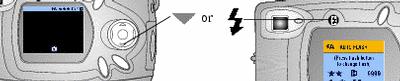
Camera Status Icons
|
|
Date stamp |
|
Pictures remaining |
|
|
Close up |
|
Storage location |
|
|
Self Timer |
|
Camera mode (icons not displayed in Liveview) |
|
|
Flash mode (Using the Flash) |
|
Low Battery Exhausted battery (blinking)* |
|
|
Quality |
|
Digital Zoom |
Battery Status
If no battery icon appears on the LCD, the battery is fully charged.
*A blinking battery icon means the battery is too weak to power the camera. The ready light blinks red for five seconds, then the camera turns off.
Previous Next









