KODAK EASYSHARE CX4300 Digital Camera — User's Guide
Table of Contents > Getting Started > Using the 4-Way Arrow/Zoom/OK Button
1 Getting Started
Using the 4-Way Arrow/Zoom/OK Button
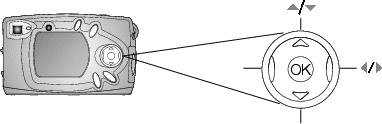
View pictures—press  to scroll through your pictures. Press
to scroll through your pictures. Press  to display multiple thumbnails. See Viewing Single Pictures.
to display multiple thumbnails. See Viewing Single Pictures.
Zoom—press  to zoom in or out when taking pictures. See Using Digital Zoom.
to zoom in or out when taking pictures. See Using Digital Zoom.
Check status—press  to display the status bar. See Checking Camera Status.
to display the status bar. See Checking Camera Status.
Navigate menus—press  and
and  to scroll through the menus and fields.
to scroll through the menus and fields.
Select—press OK to make a selection.
Magnify—press OK to magnify a picture in Review mode. See Magnifying Pictures.
Previous Next