KODAK EASYSHARE CX4300 Digital Camera — User's Guide
Table of Contents > Reviewing Pictures—Review Mode > Viewing Multiple Pictures
3 Reviewing Pictures—Review Mode
Viewing Multiple Pictures

|

|

|

|
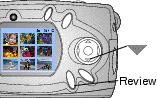
|
1.
Press the Review button.
|
||
|
2.
Press
 . . Nine pictures (thumbnails) are displayed at once. |
|||
|
3.
Press
 to display the previous or next row of thumbnails. to display the previous or next row of thumbnails. |
|||
|
4.
Press
 to scroll through the thumbnails one at a time. to scroll through the thumbnails one at a time. The selected picture is highlighted in yellow. |
|||
|
5.
Press the OK button to display a single view of the selected picture.
|
|||
Viewing Multiple Pictures—Review Menu
You can also view multiple pictures through the Review menu, Multi-up option.
-
Press the Review button, then press the Menu button.
-
Highlight Multi-up
Nine pictures (thumbnails) are displayed at once. , then press the OK button.
, then press the OK button.
-
Navigate through the thumbnails as described above.
Previous Next