KODAK EASYSHARE CX4210 Digital Camera — User's Guide
Table of Contents > Using the KODAK EASYSHARE Camera Dock II > Installing the Battery Pack in the Camera
8 Using the KODAK EASYSHARE Camera Dock II
Installing the Battery Pack in the Camera

|

|

|

|
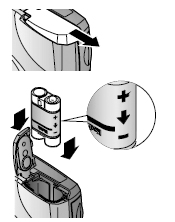
|
1.
Open the battery door on the bottom of the camera.
|
||
|
2.
Install the Battery Pack as illustrated.
|
|||
|
3.
Close the battery door.
|
|||
| IMPORTANT: | The Battery Pack is not charged when you receive it. See Charging the Battery Pack for charging instructions. |
Previous Next
