Kodak EasyShare CX6330 zoom digital camera — User's Guide
Table of Contents > Reviewing Pictures and Videos > Viewing Single Pictures and Videos
4 Reviewing Pictures and Videos
Viewing Single Pictures and Videos

|

|

|

|

|
1.
Press the Review button.
The camera screen displays the last picture or video taken. The icons displayed with each picture indicate the applied features. See Camera Screen Icons. |
||
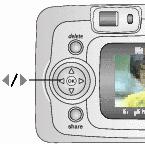
|
2.
Press
 to scroll backward or forward through pictures and videos. (For fast scrolling, press and hold to scroll backward or forward through pictures and videos. (For fast scrolling, press and hold  . Fast-scrolling images appear in the center of the screen.) . Fast-scrolling images appear in the center of the screen.) |
||
|
3.
Press the Review button to exit Review.
|
|||
| NOTE: | Pictures taken at the Best (3:2) quality setting are displayed at a 3:2 aspect ratio, as shown, with a black bar at the top of the screen. |
Previous Next