Kodak EasyShare DX4530 zoom digital camera — User's Guide
Table of Contents > Taking Pictures > Taking Pictures in Sport Mode
2 Taking Pictures
Taking Pictures in Sport Mode
Use this mode when the subject is in motion. In Sports mode, the shutter speed is set between 1/30 to 1/1700 second.

|

|

|

|
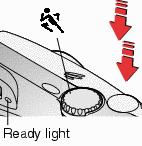
|
1.
Turn the Mode dial to
 . . The camera screen displays a mode description for a few seconds. To interrupt the description, press 
|
||
|
2.
Press the Shutter button
half-way
to set the exposure and focus.
|
|||
|
3.
When the ready light glows green, continue pressing the Shutter button
completely down
to take the picture.
The ready light blinks green while the picture is saved. |
|||
|
Default flash setting: |
Auto |
|
Available flash settings: |
Auto, Flash Off, Fill Flash, Red-eye |
|
Camera returns to default: |
When you change modes or turn off the camera. |
Previous Next