Kodak EasyShare DX4530 zoom digital camera — User's Guide
Table of Contents > Taking Pictures > Quickview—Reviewing the Picture Just Taken
2 Taking Pictures
Quickview—Reviewing the Picture Just Taken
After you take a picture, the camera screen displays a Quickview of that picture for approximately 5 seconds. While the picture is displayed, you can:

|

|

|

|
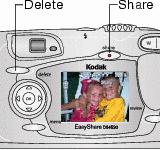
|
|
||
|
|||
|
|||
To save battery power, you can turn off the Quickview feature. (See Turning Off Quickview.)
Previous Next
 are displayed.
are displayed.