Kodak EasyShare DX4530 zoom digital camera — User's Guide
Table of Contents > Installing the Software > Install the Software
7 Installing the Software
Install the Software
For information on the software applications included on the Kodak EasyShare software CD, click the Help button in the Kodak EasyShare software.
| NOTE: | If you computer is running Windows 2000, Windows XP Pro, or Mac OS X operating system, you need administrator privileges to install software. See your computer user's guide. |

|

|

|

|
||

|
|
||||

|

|

|

|
||
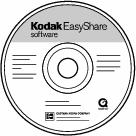
|
1.
Before you begin, close all software applications that are open on your computer (including anti-virus software).
|
||||
|
2.
Place the Kodak EasyShare software CD into the CD-ROM drive.
|
|||||
|
3.
Load the software:
|
|||||
|
4.
Follow the on-screen instructions to install the software.
|
|||||
|
5.
If prompted, restart the computer. If you turned off anti-virus software, turn it back on. See the anti-virus software manual for details.
|
|||||
Previous Next
