Kodak EasyShare CX6230 zoom digital camera — User's Guide
Table of Contents > Taking Pictures > Changing Optional Settings
2 Taking Pictures
Changing Optional Settings
Press the Menu button to access optional picture-taking settings. All menu options are not available in all modes.
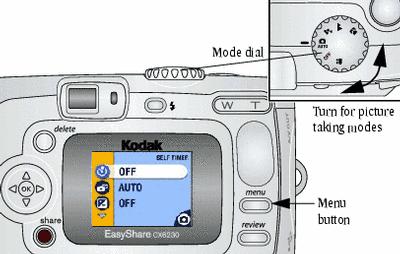
|
Menu Options Available |
Picture Taking Modes | |
|---|---|---|
| Video |
Still:
- Auto
- Night
- Landscape
- Close-up
|
|
|
|
|
|
|
|
|
|
|
|
|
|
|
|
|
|
|
|
|
|
|
|
|
|
|
|
|
|
|
|
|
|
|
|
|
|
|
|
|
|
Previous Next




 Self Timer (
Self Timer (

 Image Storage (
Image Storage (

 Exposure Comp. (
Exposure Comp. (
 Burst (
Burst (
 Picture Quality (
Picture Quality (
 Color Mode (
Color Mode (
 Set Album (
Set Album (

 Date Stamp (
Date Stamp (
 Orientation Sensor (
Orientation Sensor (
 Setup Menu (
Setup Menu (
