Kodak EasyShare DX6490 zoom digital camera — User's Guide
Table of Contents > Taking Pictures > Resetting Manual Settings to Defaults
2 Taking Pictures
Resetting Manual Settings to Defaults
Reset is available in PASM mode only; it returns your manual settings to the original factory defaults.
Reset does not change settings for any mode except PASM.

|

|

|

|
|
1.
In PASM mode, press the Menu button.
|
|||
|
2.
Move the joystick
 to highlight Reset to highlight Reset  , then press the OK button. , then press the OK button. |
|||
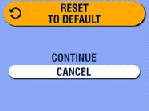
|
3.
Move the joystick
 to highlight an option, then press the OK button. to highlight an option, then press the OK button.
|
||
|
4.
Press the Menu button to exit the menu.
|
|||
| The settings that revert to the factory defaults: | |||||
|---|---|---|---|---|---|
|
|
Program mode |
|
Color Mode |
|
Orientation Sensor |
|
|
Exposure comp. |
|
Exp. Metering |
|
Flash |
|
|
White Balance |
|
Focus Zone |
|
|
|
|
ISO Speed |
|
Date Stamp |
|
|
See Original Factory Settings for a list of the original factory settings.
Previous Next









