Kodak EasyShare CX4310 digital camera — User's Guide
Table of Contents > Getting Started > Turning the Camera On and Off
1 Getting Started
Turning the Camera On and Off

|

|

|

|
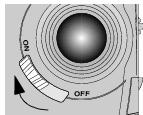
|
1.
Slide the On/Off switch to the On position.
The ready light blinks green while the camera performs a self-check, then glows steady green when the camera is ready to take pictures. |
||
|
2.
To turn off the camera, slide the On/Off switch to the Off position.
The camera completes operations that are in process. |
|||
Previous Next