Kodak EasyShare CX4310 digital camera — User's Guide
Table of Contents > Using the Optional Camera Dock II > Charging the Battery Pack
8 Using the Optional Camera Dock II
Charging the Battery Pack
The battery pack is not charged when you receive it.
-
Turn off the camera.
-
Make sure the battery pack is installed in the camera (see Installing the Battery Pack in the Camera).
-
Place the camera in the camera dock (see Docking the Camera).
-
Charging begins immediately.
-
The three green charging lights monitor the charging status:
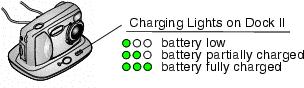
-
Full charging takes about 2.5 hours. After the battery pack is fully charged, leave the camera in the camera dock to maintain the full charge.
-
Charging stops if you turn on the camera. If the camera is left in the camera dock with the power on, charging resumes when the camera enters Auto Power-off (see Battery-Saving Features).
-
| NOTE: | The camera dock only charges the provided Kodak EasyShare Ni-MH rechargeable battery pack. If you place the camera in the camera dock with any other type of batteries, rechargable or not, no charging takes place. |
Previous Next