Kodak EasyShare printer dock plus — User's Guide
Table of Contents > Reviewing pictures > Displaying pictures on a television
4 Reviewing pictures
Displaying pictures on a television
With a docked camera, you can view pictures on a television, monitor, or any device equipped with a video input. (Image quality on a television screen may not be as good as on a monitor or when printed.)
An Audio/Video (A/V) cable is required to connect to a television. Use the A/V cable that came with your Kodak EasyShare digital camera, if included. To purchase one separately see a retailer of Kodak products, or visit www.kodak.com/go/accessories.
Connecting to your television

|

|

|

|
|
1.
Open the accessory door on the printer dock.
|
|||
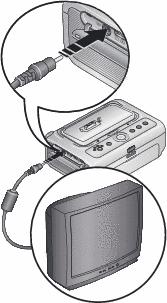
|
2.
Connect the A/V cable from the printer dock A/V out connector to the television video-in port (yellow) and audio-in port (white).
|
||
|
3.
Set Video Out (NTSC or PAL) on your camera to the format used in the region you live in. See your camera user's guide for details.
|
|||
|
4.
Place the camera on the printer dock.
A message appears on the camera screen asking you to select a video display. Press  on the printer dock to choose either the camera or the TV, then press on the printer dock to choose either the camera or the TV, then press  . . |
|||
|
5.
Turn on your television, and select a video channel (see your television user's guide for details). Follow the instructions on the screen.
|
|||
|
6.
Continue using the printer dock as usual.
|
|||
Previous Next