Kodak EasyShare DX7590 zoom digital camera — User's guide
Table of Contents > Taking pictures and videos > Taking a picture
2 Taking pictures and videos
Taking a picture
The camera is always ready to take pictures—in Review, Share, or Setup but not in Favorites. (In Video mode, the camera captures video.)

|

|

|

|
||
|
1.
Press the On/Off button.
|
|||||
|
2.
Turn the Mode dial to the desired setting.
|
|||||
|
3.
Use the EVF or LCD screen to frame your subject. (Press the EVF/LCD toggle button to switch to the other. See Changing the display, EVF or LCD .)
The EVF /LCD screen displays a mode description and a live view.
|
|||||

|
4.
Press the Shutter button halfway to set the Auto Focus (AF) and Auto Exposure (AE).
The AF/AE indicator is displayed. If the focus and/or exposure fails, recompose the shot and try again. |
||||
|
5.
Continue pressing the Shutter button completely down to take the picture.
|
|||||

Using the auto-focus framing marks
When using the camera EVF/LCD screen as a viewfinder, framing marks indicate where the camera is focusing. For the best pictures, the camera attempts to focus on foreground subjects, even if the subjects are not centered in the scene.
-
Press the Shutter button halfway and hold.
When the framing marks turn from blue to green, focus is accomplished.
While the shutter button is pressed halfway:
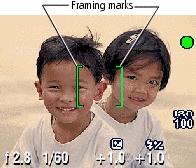
 Center focus
Center focus  Center wide focus
Center wide focus  Side focus
Side focus  Center and side focus
Center and side focus  Left and right focus
Left and right focus -
If the camera is not focusing on the desired subject (or if the framing marks disappear), release the Shutter button and recompose the scene.
-
Press the Shutter button completely down to take the picture.
| NOTE: | Framing marks do not appear in Landscape or Video mode. When you use Focus Zone () and set Center Zone, the framing marks are fixed at Center Wide. |
Capture modes
Only active camera settings are displayed:
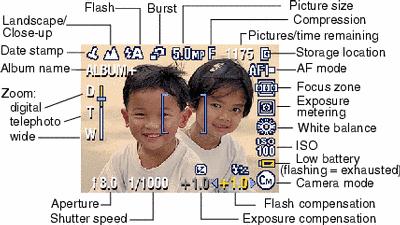
Capture modes—shutter pressed halfway
Press the Shutter button halfway to display the active manual settings:
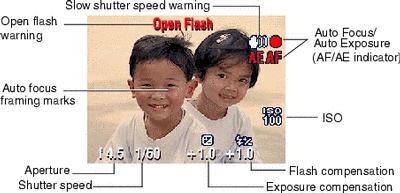
Previous Next
 for general picture-taking situations. (See
for general picture-taking situations. (See