Kodak EasyShare-One zoom digital camera — User's guide
Table of Contents > Getting started > Setting up your camera
1 Getting started
Setting up your camera
Selecting a language
The Language screen appears the first time you turn on the camera.

|

|

|

|

|
|
||
To select a language anytime:
-
Press the Menu button, then select Setup.
-
Select Device
 , then select Language.
, then select Language. -
Press the 4-way controller
 to highlight a language, then press the OK button to select it.
to highlight a language, then press the OK button to select it.
Calibrating the touchscreen
The Touchscreen Calibration screen appears after the Language screen the first time you turn on the camera.

|

|

|

|
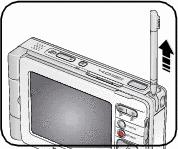
|
1.
Remove the stylus then touch Next to begin.
|
||

|
2.
Touch each point with the stylus.
|
||
|
3.
When finished, touch Next.
|
|||
To calibrate the touchscreen anytime:
-
Press the Menu button, then select Setup.
-
Select Device
 , then select Touchscreen Calibration.
, then select Touchscreen Calibration. -
Touch Start to begin.
-
Touch each point with the stylus.
-
When finished, touch Done.
Setting the date and time
The Date & Time screen appears after the Touchscreen Calibration screen the first time you turn on the camera.

|

|

|

|
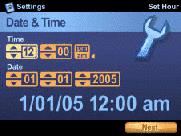
|
1.
For each field, touch the up and down arrows to select a value.
|
||
|
2.
When finished, touch Next.
|
|||
To set the date and time anytime:
-
Press the Menu button, then select Setup.
-
Select Device
 , then select Date & Time.
, then select Date & Time. -
For each field, touch the up and down arrows to select a value.
-
When finished, touch Done.
| NOTE: | Depending on your settings, Kodak EasyShare software may update the camera clock during synchronization (see Synchronizing and transferring to a computer). Click the Help button in the Kodak EasyShare software for details. |
Setting KODAK EASYSHARE Gallery account information
The Email Address and Gallery Password screens appear after the Date & Time screen the first time you turn on the camera.
Visit www.kodakgallery.com to create your free KODAK EASYSHARE Gallery account, then enter the email address and password for your account.
| NOTE: | EASYSHARE Gallery may not be available in your area; however, you can use your camera with your regional online Kodak picture service. |

|

|

|

|

|
1.
Use the touch keyboard (see Using the touch keyboard) to type the email address used for your Gallery account.
|
||
|
2.
When finished, touch Next.
|
|||
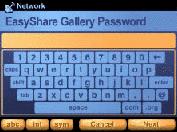
|
3.
Type your Gallery account password.
|
||
|
4.
When finished, touch Next.
|
|||
To set Gallery account information anytime:
-
Press the Menu button, then select Setup.
-
Select Preferences
 .
. -
Touch Email Address.
-
Use the touch keyboard (see Using the touch keyboard) to type the email address used for your Gallery account. When finished, touch Done.
-
Touch The Gallery Password.
-
Type your Gallery account password. When finished, touch Done.
Previous Next
 to highlight a language, then press the OK button to select it.
to highlight a language, then press the OK button to select it.