Kodak EasyShare-One zoom digital camera — User's guide
Table of Contents > Taking pictures and videos > Taking a picture
2 Taking pictures and videos
Taking a picture

|

|

|

|
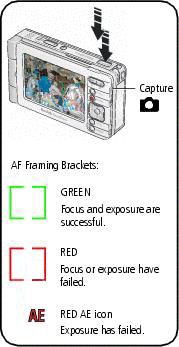
|
|||
|
2.
Slide the Capture/View switch to Capture
 . . |
|||
|
3.
Press the Menu button, then select Auto (default).
|
|||
|
4.
Frame your subject in the screen.
|
|||
|
5.
Press and hold the Shutter button halfway to set the Auto Focus (AF).
When the AF framing brackets turn green, focus is successful in the region indicated. If the AF framing brackets turn red, focus failed. Release the Shutter button then try again. If a red AE (Auto Exposure) icon appears, exposure failed. Release the Shutter button then try again. |
|||
|
6.
Press the Shutter button the rest of the way down to take the picture.
|
|||
-
Press the OK button to turn the capture and toolbar icons off. Press again to turn them on.
Previous Next